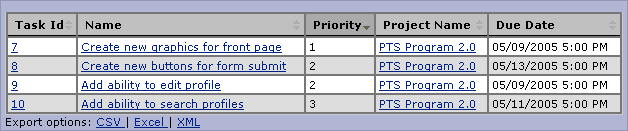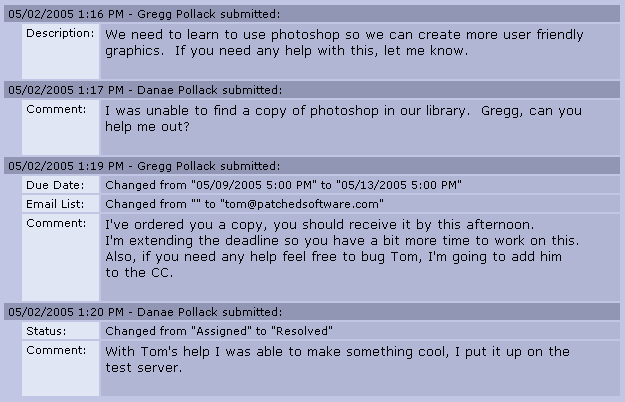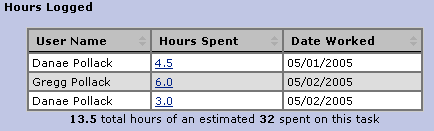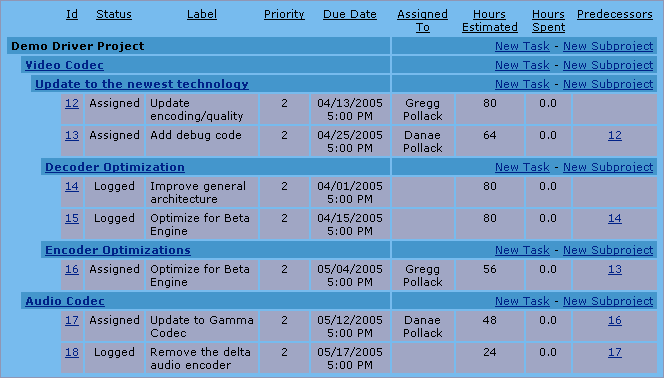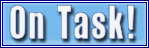 An Intuitive Project Management Tool |
Contact us now! Danae Pollack 407-754-5518 Danae@PatchedSoftware.com |
| What is On Task!? | Tour | Sample Homepage | Sample Project | Sample Task | What makes our product better? |
||||||||||
| What makes our Project Tracking Solution better then others? (Click links below) | |||||||||||||||
| |||||||||||||||